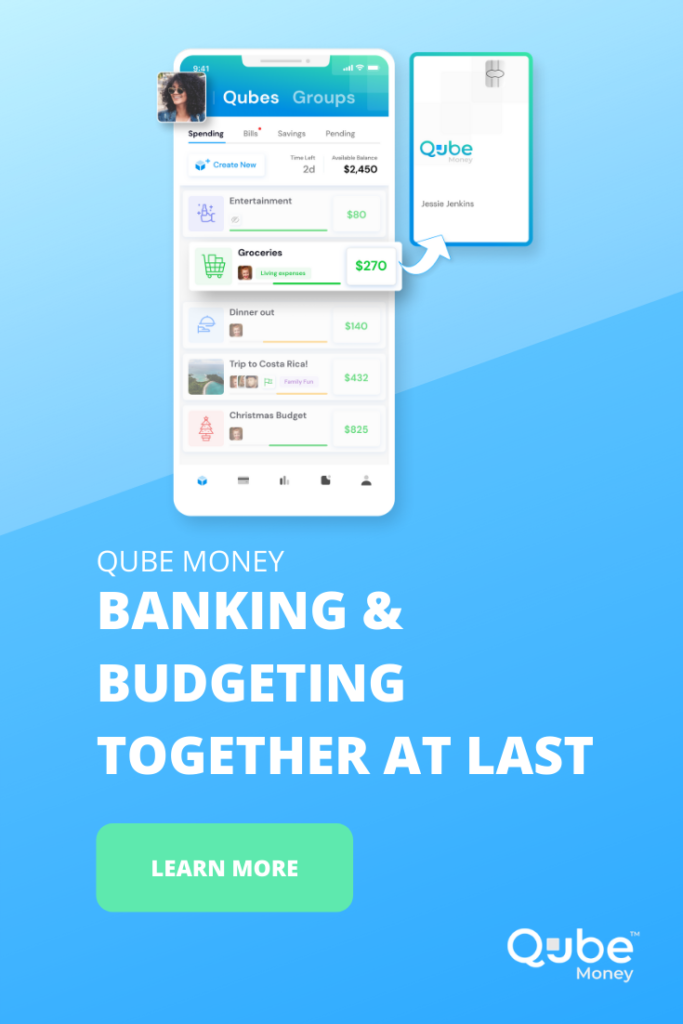Venmo has turned into its own little social money network and it’s disrupting my budget. Not only do I find myself scrolling through what shenanigans my friends are spending money on, but Venmo transactions make it too easy to spend money.
As I’m researching this article, I find myself misspelling Venmo with “venom” and now I understand why. My subconscious knows this app is injecting frequent purchases into my life which leaves my bank account crippled.
If you’re an avid Venmo user, you might have seen the impact it’s had on your budget. Open up your app because we’re going to uncover how Venmo and proactive budgeting could work together.
How does Venmo work?
Venmo is an app that lets you send and request money from friends and family all from your phone. You can even send money to the guy you bought a desk from off of Facebook Marketplace. Payments are made via Venmo using your debit card, credit card, or bank account. Link up the right account to Venmo and you can start sending real money.
If you’ve ever been caught in a situation where you owe someone money, this makes it simple to repay them. Plus, you can incessantly bug your friend who still owes you money for Chick-Fil-A all within the app.
Venmo activity is going up for millennials
In a Q1 2019 report, parent company PayPal reported that Venmo’s active accounts exceeded 40 million. Plus, Venmo processed $21 billion in total payment volume in that same quarter. So why is Venmo activity going up?
Partly because millennials spend close to three hours per day using mobile apps, according to a report by ComScore. And partly because Venmo is easier than hunting down physical cash to give or receive.
Does Venmo charge money to use the app?
If you use the standard transfer method you don’t pay any fees to send, receive or withdraw money between your linked bank account and Venmo. Otherwise, if you select the instant withdrawal option you could pay 1% of the amount with a minimum of $0.25 in instant withdrawal fees. This could add unnecessary expenses that impact your budget.
Other Venmo account fees include 3% to send money to others using your credit card or through the Venmo Purchase Program. If you opt for the Venmo Mastercard® you can expect to pay $2.50 for any out-of-network ATM withdrawals.
If you share a bank account with a spouse, note that you can only have one Venmo account per bank account. Some of my close friends created one Venmo account and logged into the account with both of their phones. It’s under the husband’s name, but the wife can also send and receive money.
How do you account for Venmo transactions in your budget
Maggie Micinski, a 27-year-old from Long Island, adds Venmo transactions to specific categories inside of her budget. “I use Venmo to split dinners, utilities, rent, groceries, literally anything,” said Maggie.
Once her Venmo transactions are complete, Maggie immediately updates her budget. “I use Google Sheets and have it on my phone. The instant I Venmo someone I update my budget spreadsheet.”
This could also work for budgeting apps. Categorize the Venmo transaction with the right tag. You could even set up a digital cash envelope specifically for Venmo purchases.
Related: What is the Cash Envelope System?
Check Venmo like you check your credit card
Kelly McColgan, the owner of Freedom in a Budget, tracks her spending by checking Venmo like she checks her credit card statement. “That’s how I am able to ensure that I never miss money coming in or out through Venmo,” said Kelly.
Get in a habit of regularly examining accounts from which you spend money. Then when you go through your budget, you can ensure you don’t miss a transaction. Kelly suggests logging your purchases often.
“I log my purchases every two to three days,” said Kelly. “Each time I log my purchases, I log into all of our bank accounts as well as Venmo to see if there are any new transactions. Then I log them in my budget.”
Or maybe you create a Venmo-only budget
If the thought of recategorizing Venmo transactions into your regular budgeting method makes your head spin, create a Venmo-only budget. Decide at the beginning of each month how much money you’d like to set aside for Venmo purchases.
Venmo Budget = Venmo Qube
This method works well for discretionary expenses, like eating out, shopping, and entertainment. Keep in mind, Venmo purchases are likely made when others are involved. You could have reserves in the app so you can opt-in whenever your crew wants to head out for a night of fun.
Tips to monitor Venmo activity so you don’t go overboard
Add budget labels to Venmo transactions
Add a budget category label to all Venmo transactions. So much of Venmo’s lure is coming up with clever quotes or suitable emoji’s as you send and receive money. But sending a football emoji is too cryptic. When you look back on your activity, did you spend money on an actual football? Football tickets? A football-shaped haircut?
Recently, I split takeout sushi with a friend and put the bill on my credit card. I requested half of the amount from my friend via Venmo and added a couple of sushi emojis. I could have added “restaurants” to the end of my note so when I look back at my Venmo transactions I can easily add the transaction to the right budget category.
Treat Venmo like online shopping
If you shop online regularly, you might try using Venmo in the same way. Check that you have enough cash to cover the purchase first. For example, if you’re planning on splitting a meal with a friend, make sure you have enough cash first prior to sending money via Venmo.
Set up notifications
Every time Venmo transactions are completed, Venmo can send you a notification letting you know that you have received money. Treat notifications as an action item.
I rent out a second parking spot to a neighbor and request rent money through the app. When I receive payment, I get a notification that signals me to immediately transfer the money from Venmo to my bank account. Then I can track that income inside of my budget.
Don’t leave a balance in Venmo
Speaking of immediate transfers, don’t leave a balance in Venmo. For starters, you aren’t earning any interest on cash left inside of the app like you would in a high-yield savings account. A balance also makes it easier for you to spend money instead of allocating it towards a financial goal.
Look at Venmo as a gateway between your bank account and your friend’s. If you don’t leave a balance in Venmo then you’ll feel those Venmo transactions more frequently. Venmo can give the illusion that money isn’t real. Think of all of the line items in your bank statement for every transaction you made within the app. That’d bring up some emotions, right? It could help you rein in your Venmo spending.
In summary
Some folks might want to account for Venmo transactions immediately inside of their budget. Others might want to create a Venmo-only budget where they can set aside money to spend guilt-free with their friends. Either way, you should consistently look at Venmo and log transactions inside of your budget.

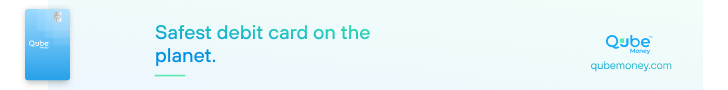
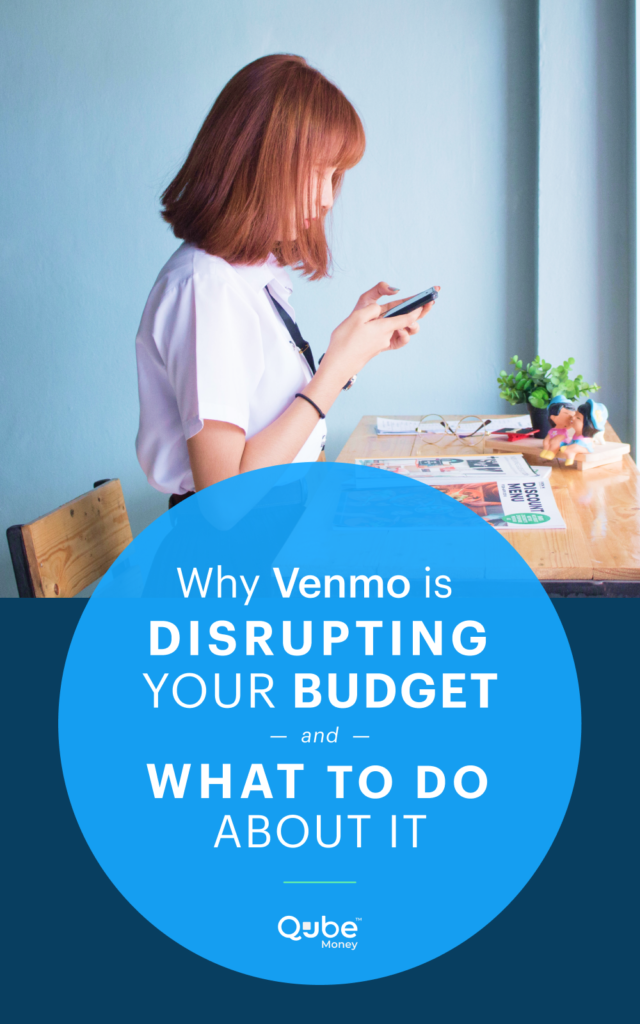
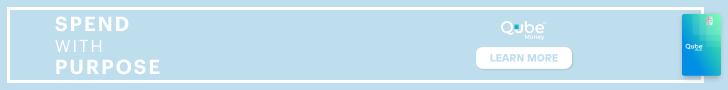


![Everything You Need to Know About the Cash Envelope System [+ Sample Budget]](https://blog.qubemoney.com/wp-content/uploads/2020/01/1-20-20-the-cash-envelope-system-blog2-440x264.png)