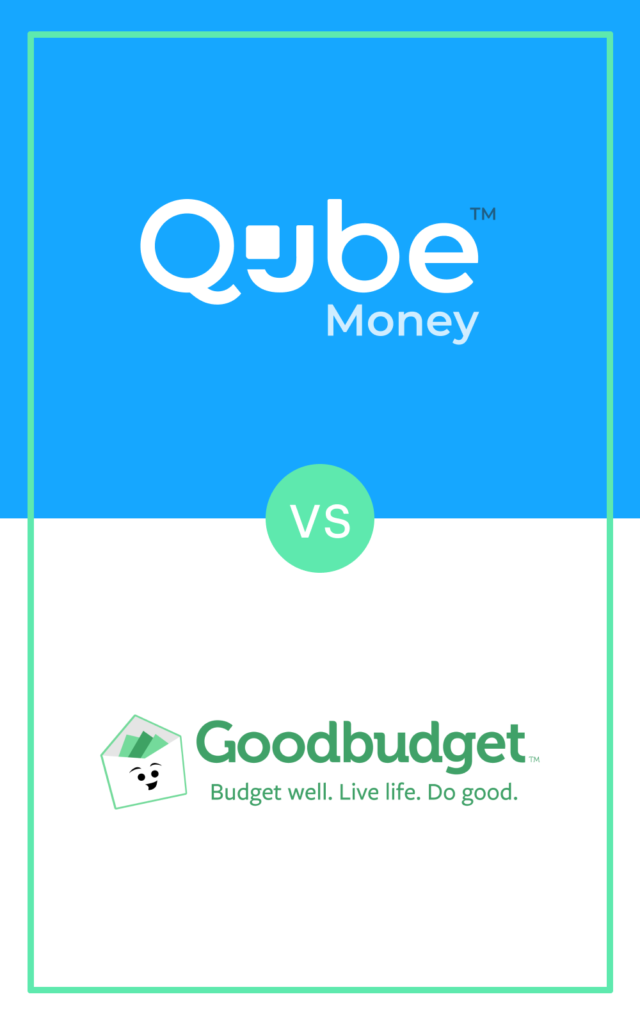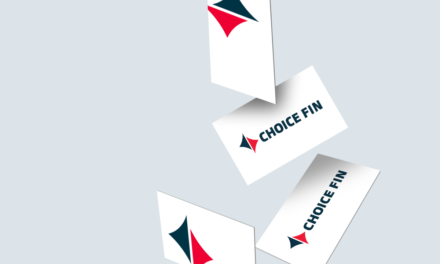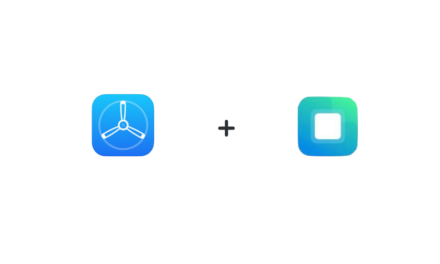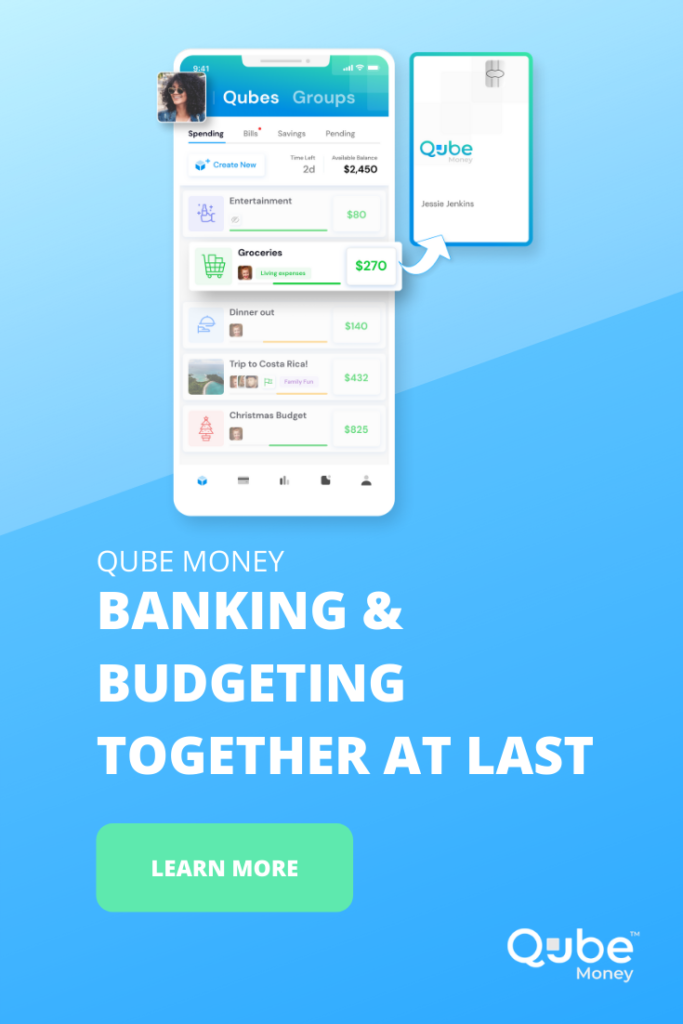If you want to get a handle on your finances, few steps are more fruitful than using a budget. A monthly budget can help you compare how much you earn to how much you spend. It also ensures that you’re reducing financial waste and reaching your savings goals. A well-written budget can also leave you spending less across the board, which paves the way to freedom from debt — once and for all.
Fortunately, thanks to technology, budgeting has gotten so much easier. Families once had to use a written budget, save receipts and spare change, and manually track all of their purchases. Now, an array of budgeting apps are making the process significantly easier than it’s ever been. Today, we’re going to look at the difference between Qube Money and the GoodBudget app.
Budgeting apps like Qube Money and GoodBudget mirror the “envelope budgeting” process that has been effective for millions of Americans.
With this budgeting strategy, consumers assign every dollar they earn a job. They do this by placing cash in envelopes dedicated to various spending categories like food, transportation, and entertainment. The idea behind cash envelope budgeting is you can only spend the cash in your envelope. Once it’s gone, it’s gone!
Both Qube Money and GoodBudget make the envelope budgeting method digital, making it easy to use this financial strategy in an app. This means you don’t have to lug around physical envelopes stuffed with cash.
Curious how much you spent, who spent what, or how much you have left? All you have to do is log in and check.
Both apps let you create virtual envelopes and lean on the help from technology, which is a good thing, right?
Qube Money vs. the GoodBudget App
If you’d like to adopt a budget, you may want to use an app to make the process easier. You may be ready to compare programs like Qube Money and GoodBudget. After all, both do nearly the same thing, and both focus on the cash envelope budgeting method.
However, there are differences between these two programs that might help you decide which would work best for your needs. Before you sign up for Qube Money or GoodBudget, here are the important factors you should consider:
Both Qube Money and GoodBudget Come with a Mobile App
We already mentioned how both Qube Money and GoodBudget lean on the envelope budgeting method to help users reduce their spending, boost their savings, and pay down debt faster. Not surprisingly, both help you track your spending and budget with the use of a mobile app.
Both apps let you set up virtual “envelopes” that cover various components of your spending. Some of your envelope categories include groceries, dining out, utility bills, rent or mortgage payments, car payments, insurance, and more. Further, both Qube Money and GoodBudget let you add extra envelopes for special savings projects and debt repayment.
This means both apps can help you organize your finances, while you pay down debt and save for your goals. Both apps also work on a wide range of devices, including iPhone and Android.
Qube Money Provides Banking Services that Comes with a Connected Debit Card
That said, Qube Money comes with extra support and functionality that can make the process significantly easier. This includes access to a debit card that works with the app and connects to your own dedicated Qube account. That’s right: Qube is both a bank and an app.
With Qube Money, you’ll start every transaction with a default balance of $0. Before you can make a purchase, you’ll access your app and choose which Qube to spend from. The money will then be available to spend on your Qube card.
From there, Qube automatically keeps track of exactly what, when, and where you spent money. Family members connected to the account can use the app in the exact same way, spending from the same account. This means you don’t have to keep track of your (or your family members’) purchases after the fact.
GoodBudget App Requires Manual Expense Tracking
This is where GoodBudget falls short. Qube Money uses a debit card to help sync your purchases to your virtual envelopes and the app. GoodBudget, however, requires you to manually keep track of your purchases and spending.
Like Qube, you can sync your GoodBudget account with all the iPhones and Android phones in your family. The difference is that each user has to enter spending details for each virtual envelope whenever a purchase is made.
This means if you spend $180 at the grocery store and $20 on gas, you have to log into the GoodBudget app and enter these transactions after the fact. While this isn’t the end of the world, staying on top of your budget will require more work. This is especially true if you’re someone who makes a significant number of purchases each month.
Keeping track of grocery spending is fine if you head to the supermarket for one big trip every few weeks. But if your family heads to the store for fresh food more frequently, entering all the transactions could be cumbersome.
GoodBudget also falls short when collaborating with multiple users. In order for the plan to work, everyone involved must be on board with your plan. Perhaps there’s a member of your family that’s forgetful (perhaps that person is you)! This can leave you feeling frazzled, and scrambling for receipts. Or worse: needing to confront a member of your family about their spending.
Both Programs Have a Free Version
If you want to try either budgeting app, both Qube Money and GoodBudget offer a free version with limited functionality. Both free versions can be good for individual budgeters who aren’t budgeting with others and use only basic spending categories.
For example, with the free version of Qube Money, you have access to limited Qubes and one debit card. You also have to make manual transfers.
With the free version of GoodBudget, you have limited envelopes and can only sync your budget to 1-2 devices.
Qube Money Plans to Consider
With a Qube Premium Plan that is best for couples, you pay $8 per month or $96 per year.
Either way, the Premium Plan includes:
- Two users and two debit cards
- Partner permissions
- Unlimited qubes (or digital envelopes)
- Bill pay
- Savings account access
If you’re part of a family, you might also want to consider the Qube Money Family Plan. The Family Plan costs $15 per month or $180 per year.
The Family Plan from Qube Money includes:
- Up to 10 kid cards
- Kid view budgeting
- In-app chore tracking
- Parent permissions
- Automatic transfers
GoodBudget offers two plans for consumers — a free plan and their Plus plan. Their Plus plan is $7 per month or $60 per year.
With the Plus plan from GoodBudget, you’ll receive:
- Unlimited envelopes
- Unlimited accounts
- 5 devices
- 7 years of tracking history
- Debt tracking
- Email support
GoodBudget App Plans to Consider
GoodBudget offers two plans for consumers — a free plan and their Plus plan. Their Plus plan costs $7 per month or $60 per year.
With the Plus plan from GoodBudget, you’ll receive:
- Unlimited envelopes
- Unlimited accounts
- 5 devices
- 7 years of tracking history
- Debt tracking
- Email support
Which Budgeting App Should You Sign Up For?
At the end of the day, using any kind of budget is better than not budgeting at all. Qube Money or GoodBudget might work for you if you want the help of a mobile app. Both of these apps can help you track your spending, reduce financial waste, and get out of debt faster. They’ll both help you inch closer to your financial goals.
Which one should you sign up for? If you want the privilege of never having to enter your purchases manually, then Qube Money is the better fit.
If you want a basic app and you’re willing to enter your purchases manually, then GoodBudget may be worth a try.