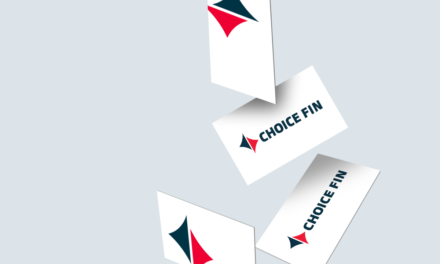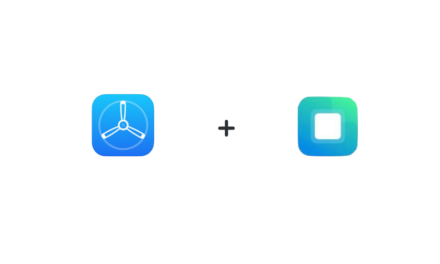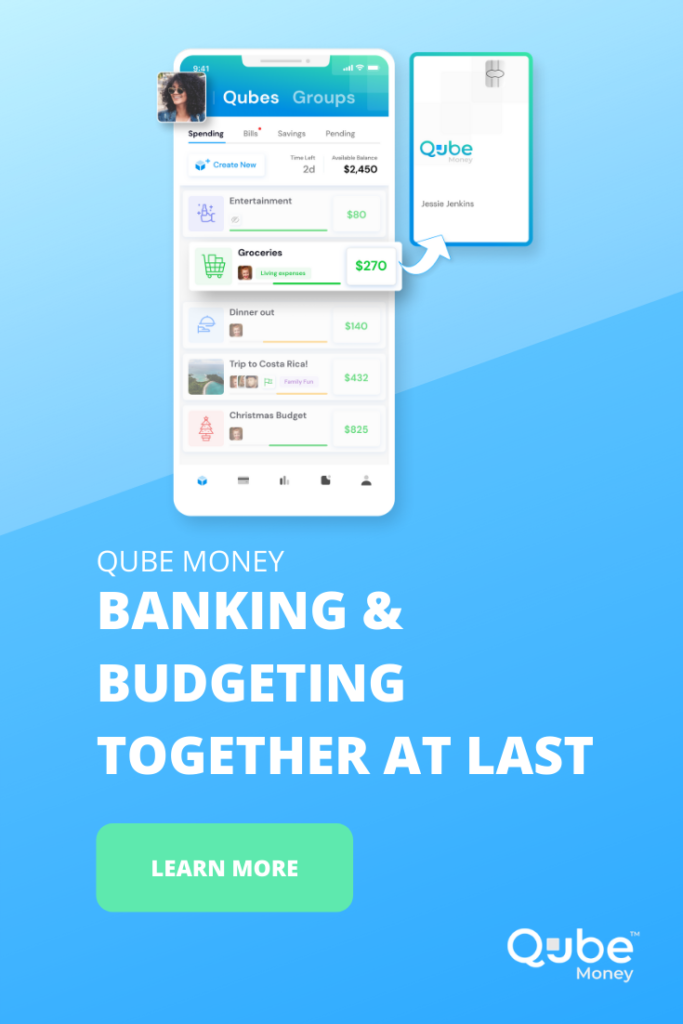The Qube Way
Qube has created the easiest way to setup and follow a budget. It comes down to five simple steps called The Qube Way.
- Choose your qubes.
- Add your income.
- Give every dollar a qube.
- Spend from your plan.
- Adjust as you go.
Step #1:
Choose your qubes.
The first step to build your plan is to create a qube for each bill, spending category, and goal that you want to help you manage your money. Qube’s Planning Screen makes this super easy. As you create your qubes, ask yourself:
- What are my monthly bills?
- What types of things do I spend money on?
- What are some important goals I want to save for?
For additional help, see the tips under each qube type below.
|
Bill Qubes |
Spend Qubes |
Goal Qubes |
|
Each Bill Qube come with a bill amount, due date, budget amount, and a virtual debit card and account number |
Each Spend Qube comes with a budget amount |
Each Goal Qube comes with a goal amount, goal date, and budget amount. |
|
Tip: Create a one Bill Qube per bill. This will allow you to pause unwanted bills within the Qube app. It will also allow Qube to track due dates and spending data.
Tip: You can set a Bill qube to only process payments that match an exact amount.
Tip: Create Bills Qubes for irregular bills like quarterly and annual insurance payments, property taxes, and car registration. |
Tip: Create a “fun money” qube to give yourself (and your partner) some money to spend on whatever you want.
Tip: Create Spend Qubes for irregular spending like car repairs, home repairs, yard maintenance.
Tip: Create a miscellaneous qube to cover random, unplanned purchases. This qube can also be used as an overflow (e.g. if you need more groceries this month, you can transfer some from miscellaneous instead of taking away from funds for next month.)
|
Tip: Create Goal Qubes for things like special occasions, holidays, and things that will help you become the person you want to be. |
Step #2:
Add your income.
Next add your income so you can allocate your money into your qubes. Adding your income is what makes Qube so powerful. This enables you to spend directly from your budget!
Setting up recurring transfers into Qube is a one-time action that will automatically fund your budget every budget period. It puts your plan into action, ensuring it’s not just planned but applied!
On the planning screen, list your income and set up direct deposit. If you don’t want to deposit your entire check, you can choose to direct deposit a portion of your check into Qube. You can also choose to link your bank account to Qube and schedule recurring transfers.
Step #3:
Give every dollar a qube.
It’s time to give those hard-earned dollars purpose! Assign a budget to each qube, and allocate funds accordingly. This keeps your plan simple and real. The Planning Screen will help you make sure your budget doesn’t exceed your income.
You can automate the movement of money into each qube with auto-allocations right on the Planning Screen. You can also schedule and automate allocations by selecting the global move money icon in the app. Automating allocations is another one-time action that will empower your money to work smarter and serve your goals effortlessly!
Qube Money Note: We believe one of the keys to success with money is breaking the paycheck-to-paycheck cycle, and holding funds in reserve for future months. This creates a safety net if you find yourself with no income or reduced income for a short period of time.
When you leave income which is over your budgeted amount in “Unallocated Funds”, Qube will automatically tag them for future allocations. Let those extra funds build over time, and before you know it you’ll have enough money to fund your budget using funds you saved weeks or even months earlier. We recommend building a minimum of 1 month runway, but you can stockpile as much as you want!
Here are a few tips to make sure your budget hums effortlessly:
Tip: Fully fund all your qubes on day 1 of your budgeting period. This is a game changer when it comes to making managing your money easy!!! We recommend you turn on auto-allocation for each qube.
- If your selected budgeting period is 1 month and this seems difficult at first, try reducing your budgeting period from 1 month to 2 weeks or 1 week.
- You can also start by funding the qubes where you overspend the most. As you get your money to behave, you’ll save more and more money until you can fund your entire budget.
Tip: Divide your qubes into 3 groups.
- Absolutes (saving and giving)
- By default Qube will automate 10% of your income to giving and 20% to savings. You can change this if you want.
- The 20% allocated to savings will go to your Emergency Fund qube until it is funded with $2,500 and then to your Debt Elimination qube.
- Needs
- Wants
Allocate your money starting with Absolutes, then Needs, and then Wants.
Tip: Fund all your qubes every budgeting period even if you spend out of them once a year. For example, a Christmas qube that needs $600 at the end of the year should be funded with $50 every month. This ensures that there are no blind spots and each budgeting cycle accounts for all expenses.
Step #4:
Spend from your plan.
When you’re ready to spend, open your app and tap the qube balance you want to spend from. Instantly, the money from that qube will load onto your primary debit card and you can process the payment like any other purchase. If you forget to open a qube, the card will decline if you don’t have Qubeless turned on. This will help you look at your budget before each purchase. It also keeps your money safe and prevents any unplanned purchases.
For bills, log into the vendor’s site and set up autopay by using the virtual debit card number or account number of the coordinating Bill Qube. Setting up autopay is another one-time action that will lock in a good money habit. Then make sure you fund the Bill Qube with enough money to cover the bill. For more information setting up Bill Qubes, click here.
Tip: Open your qube in the car before you go into the store. This way you aren’t scrambling to open a qube at checkout. You also have the added bonus of knowing how much money you have to spend as you fill your grocery cart.
Tip: Learn how to use Qubeless, so you’re never caught in a place where you can’t use your card. Set your Qubeless limit at an amount that you feel comfortable, so you can turn it on when you’re worried about cell phone service or your phone dying.
Step #5:
Adjust as you go.
Life changes, and so can your budget. In fact, changing your budget when life changes keeps your money in line with what matters. When there’s a new family member, higher rent, or a new hobby, you should adjust your budget.
If you’re new to budgeting, it is normal to adjust your budget a lot at first. Here are a couple of common ways to approach deciding how much you should budget for each qube:
- Some people like to quickly decide how much they want to budget for each qube and then go with it. Within a couple months of using Qube, they learn where they need to adjust their budget to better fit their circumstance.
- Other people like to go back a couple months and calculate how much they’ve spent in each category to help them set their budget. People who do this usually don’t have to adjust their budget quite as much, but it takes more time upfront.
Either way works fine. The key is to start following a budget.
Remember, budgeting is like learning anything new—it takes time. Be patient as you figure out what works best for you. Qube will help you learn more quickly because you get instant feedback.
Budgeting means being real about what you need to spend and flexible about what you can save. Being open to changes helps you manage your money better.
Another one-time action is to create a recurring appointment on your calendar at the end of every budget period to review your spending and plan for the next budget period. Think of this as your regular money date with yourself, and/or partner.
Tip: Avoid excessively borrowing from one qube to fund another qube. When you have to do this, use it as opportunity to adjust your budget to better fit your goals.
Tip: Make your money date fun by rewarding yourself with something fun afterward!
Tip: Once you are able to have the full amount ready before your budgeting period starts and you have your emergency fund minimum, the next goal is to have 2-3 months of runway in your unallocated funds.
Tip: Keep long-term savings in a high-yield savings account.