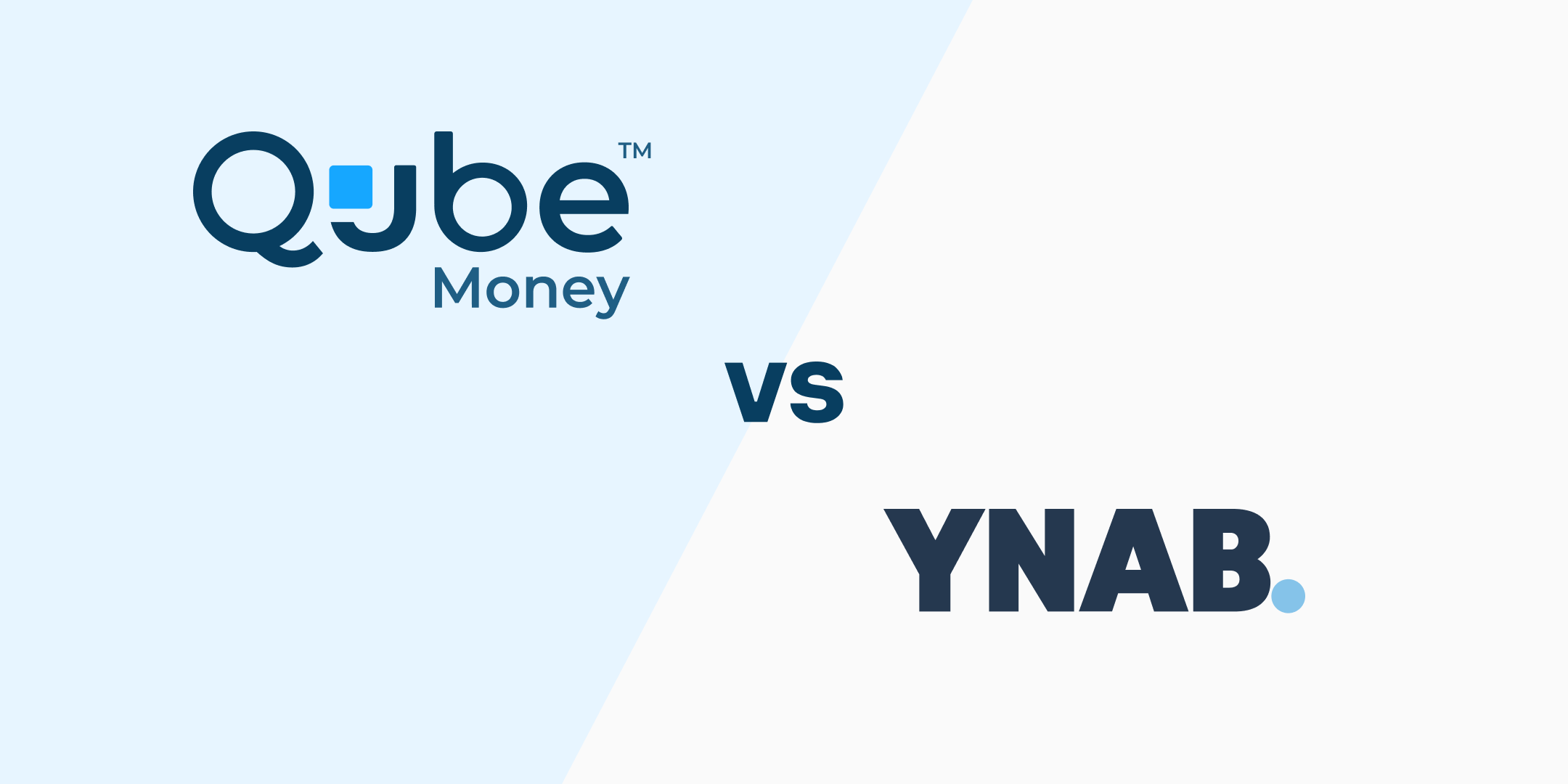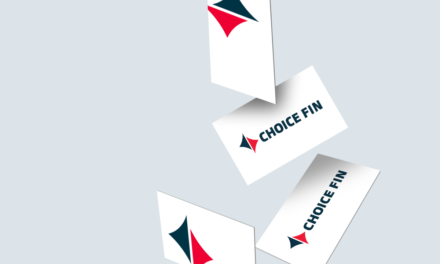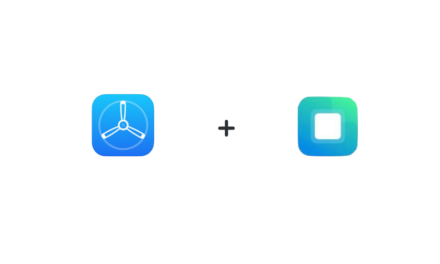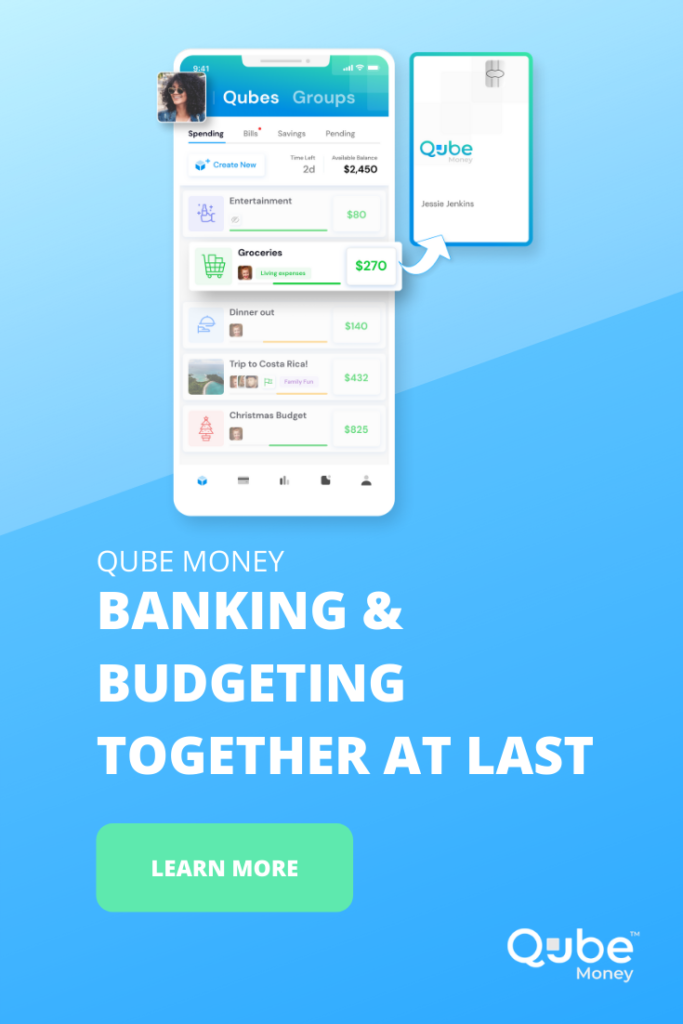Qube vs. YNAB: Which One Should You Choose?
You Need a Budget (YNAB) has been a big fish in the budgeting world for a while. It’s a spreadsheet-based website/app combo that helps you set up your budget in categories and track your expenses.
Qube Money is quickly becoming the industry leader because of its app/debit card combo that unites your bank and budget in one system. Similar to YNAB, your budget lives inside the Qube Money app; the difference, however, is that when you use your Qube Money debit card, you spend straight from your budget eliminating the need to categorize transactions.
Below, we’ll answer five questions to help you understand which of these two apps is the best one for you.
What's the user experience?
Wanna see how YNAB works? Click here.
Qube Money was created to help you make better spending decisions. It combines a digital envelope experience inside the app with its own debit/credit card, so your budget updates automatically with every purchase. No tracking required. Your account with Qube Money is a FDIC-insured checking account that’s separate from your other credit cards and bank accounts. Like YNAB, you begin creating your budget categories called qubes. Each qube is like a ‘sub-account’. You can have as many qubes as you want. You then divvy up your money between your qubes based on your budget. Qube Money makes this very easy. You can automate it if you want. When you’re ready to spend, you simply open the app and select which qube you want to spend from. Instantly the balance in that qube is available on your card and the money for that transaction comes from that qube adjusting the balance instantly. This keeps your money safe and helps you stick to your budget.
Wanna see how Qube Money works? Click here.
What about overspending?
Since your budget inside Qube Money is also your spending money, users claim Qube Money helps them make better spending decisions with very little time commitment–less than five minutes per month. With Qube Money, you interact with your app before you spend rather than after you spend. Since your budget is real, you can make a more informed choice in the moment, instead of regretting it after the fact.
How hard is it to maintain?
Qube Money’s bank/budget combo removes the need for manual tracking or double checking balances. Transactions are recorded directly into your budget, and balances are updated in real-time. When you spend $50 of your $500 grocery budget, you’ll see that there’s $450 left to spend immediately after you make the purchase. So, when the money in a qube is gone, it’s really gone. You can’t spend anymore from that qube unless you choose to move money from another qube. This helps you stick to your budget.
How hard is it to learn?
YNAB’s philosophy is sound, and can be picked up with time and effort. The key is to figure out your routine for tracking expenses.
Setting up Qube Money is very similar to YNAB. You’ll be prompted to create an account and set up a simple budget into Qube. The key to using Qube Money is learning Qube’s simple spending methodology: 1. Divvy up your money. 2. Tap a qube to load your Qube Card before each purchase. Once you get this down, Qube will run itself.
What does it cost?
The Qube Premium Plan comes with a 30-day free trial. With it you get your own Qube bank account (with a Qube card), joint accounts, unlimited spending categories (qubes), unlimited virtual cards, Apple/Google Pay, peer-to-peer transfers (similar to Venmo), subscription controls, and Qube’s default zero technology for $108/year or $12/month.
Qube Money also has a Family Plan which includes everything in the Premium Plan as well as 5 user accounts for kids, teens, or adults and parent permissions for $180/year or $19/month.
Which should you choose?
If you’re super enthused about tracking transactions and reconciling your budget to your credit cards and bank account, YNAB is the best option for you. If you don’t want the daily requirement to categorize transactions, YNAB probably won’t work for you.
On the other hand, if you’re willing to open a new bank account, spending from your budget is a simple way get your money on track with less time and less effort. Qube Money has an edge on helping people build financial awareness and spend with intention. It also makes it easy to work toward your goals when you do money with a partner.
No matter which app you choose, discovering your unique purpose for money and managing your money based on that purpose is the deal maker! Both apps will help you create a money plan. Both apps can help you achieve your financial goals. The key is getting started.