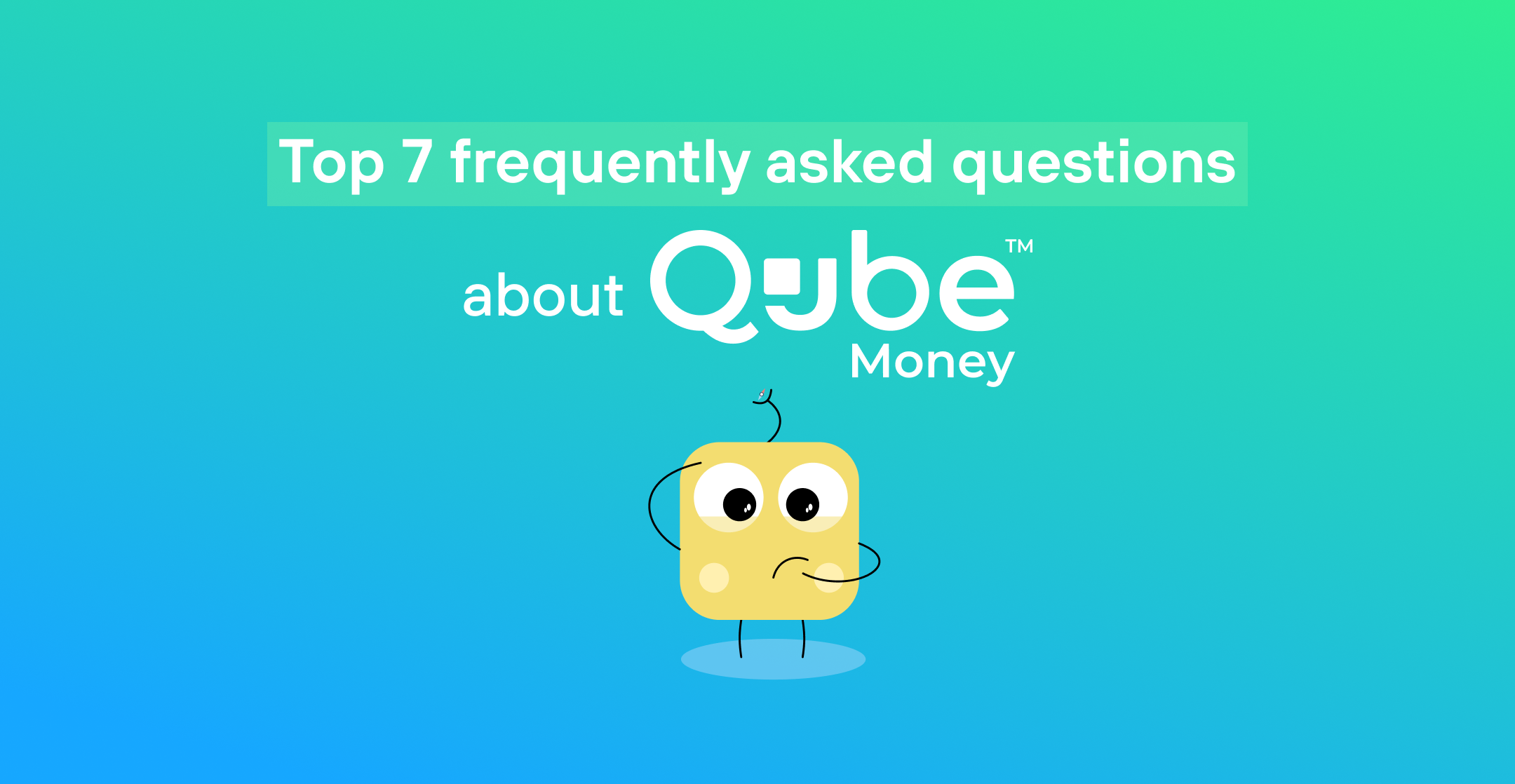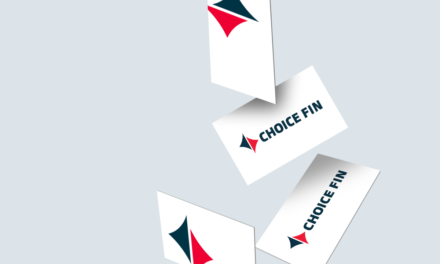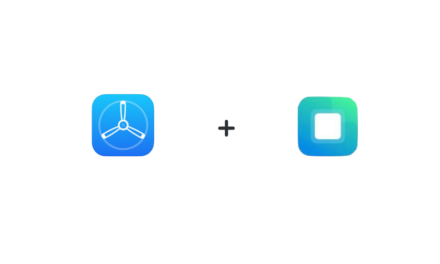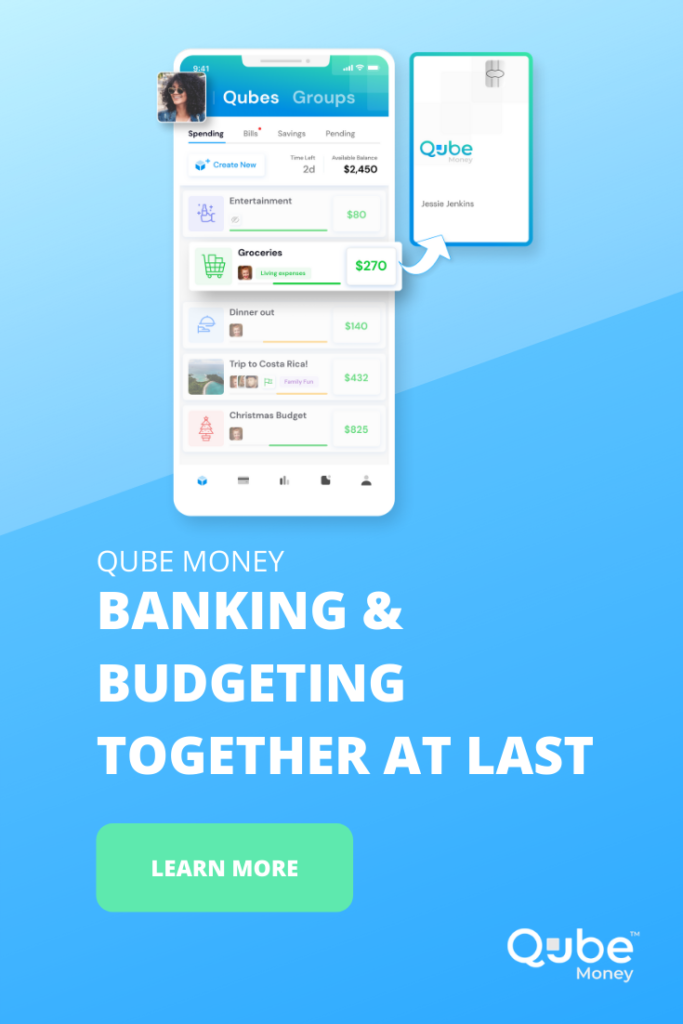Top 7 frequently asked questions about Qube Money
Qube Money’s design and interface makes the app as easy to use as a toaster, just with more functionality! The app comes with tutorials to easily walk you through getting started! The Help Center can also help you find answers to hundreds of questions and get support.
Here’s a list of features that are included with our Premium Plan:
- Peer-to-Peer Transfers
- Subscription Controls
- Fraud protection
- Virtual Debit Card and account numbers for Bill Qubes
- 10 Qubes
- Payday 2 Days Early
- Apple and Google Pay
- Joint Account option with Partner Notifications
- Scheduled Recurring Transfers
- Monthly Reports
- Unlimited spending categories
Whew, that’s a long list! Read more about our different plans here.
Qube Money is partnered with Choice Financial, an FDIC insured bank. This partnership allowed users to combine banking and budgeting as never before. Users open a bank account and receive a debit card in the mail and have the opportunity to link bank accounts to their Qube Money account to transfer funds in and out of the account.
Qube Money gives users access to a monthly spending report based on their plan. There’s no more need of living in the dark anymore.
Yes!
While debt payoff calculators are not yet added, savings trackers are! Qube Money released a feature called Goal Qubes; where users are able to set a specific goal for any area; travel, a new car, shopping spree, new house, you name it! The technology allows users to easily save for their goals. Read more here.
Qube Money does not sell or share users’ personal information. Also, the Qube Money Visa debit card has a default $0 balance. This means if you lose your Qube Card, no one can access your money without opening your Qube Money app from your phone. In addition, the money in your Qube Money account is FDIC insured up to $250,000 by our sponsor bank, Choice Financial Group.