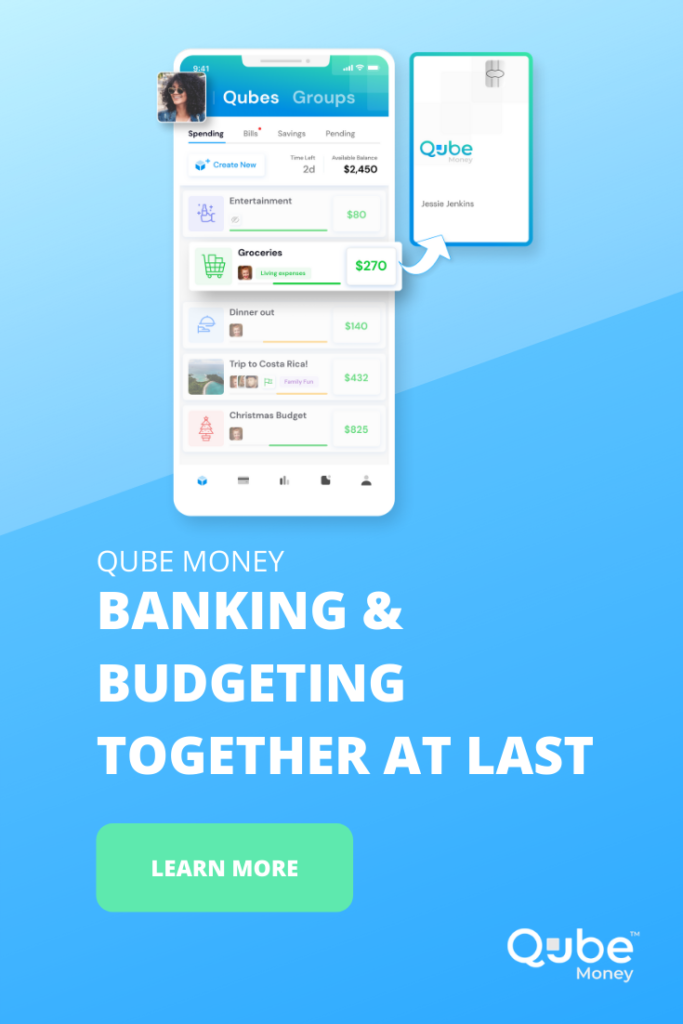If you’re a Qube user, you may have encountered the dreaded declined transaction when making purchases on Amazon. This is especially true if you’ve made multiple Amazon purchases at once. But you want to be sure and make your Amazon purchases with Qube, so you can stick to your Amazon budget! (Right?)
We’ve created the Amazon Orders Qube to solve this problem.
Using the Amazon Orders Qube, your can place multiple orders, for multiple Amazon items, without your transactions declining. Now sticking to your Amazon budget is so easy, since you can do it all inside Qube!
Related: How to stick to your Amazon budget!
Amazon’s billing practices are a bit weird. They charge your card on file when the item ships, not when you make the purchase. This means that you could place an order today, but it won’t hit your card until three days later when your item ships. Plus, Amazon sales often ship from multiple vendors who all process, and subsequently charge your card, at different times.
Not only that , but if you’re an Amazon shopper, you may be placing multiple orders at different times.
Related: Love shopping on Amazon, but struggling with debt? We’ve got you.
If you use a Spend Qube to make these purchases, it’s possible that you’ll experience multiple failed transactions. A Spend Qube is designed for immediate transactions, not ones that happen three days from now.
That’s why we’ve created the Amazon Orders Qube. The Amazon Orders Qube makes it easy for you to authorize a payment to Amazon. This transaction won’t decline, because it’s locked to the merchant (Amazon). And if you have an Amazon budget you’re trying to stick to, using Qube to spend on Amazon is the best way to stick to it.
Learn about our unique spending technology.
How does it work?
Here’s how it works. First, open the Spend Qube you’d like to spend from. From the menu, select “Amazon Purchase.” Then, input the exact amount of the order and pre-authorize that amount.
Once you authorize a specific amount, you’ll see the funds immediately deducted from the qube you chose to spend from. The money then transfers to the Amazon Orders Qube, where it will wait for Amazon to charge your card.
What makes this qube different from others? You’ll be able to create multiple orders from Amazon for different amounts that will successfully go through when Amazon tries to bill at different and unknown times.
Remember: this feature only works for purchases made through Amazon. It can’t be used for monthly subscriptions like Amazon Prime, Amazon Music, etc.
Any time you purchase on Amazon, you should use this method. We’re aware that other merchants may charge at different times as well, and we’re working on identifying them.
Ready to learn more about Qube Money? Click here!
Related: 23 Secret Ways to Save on Amazon (Hint: we don’t recommend #20 or #21!)




![Everything You Need to Know About the Cash Envelope System [+ Sample Budget]](https://blog.qubemoney.com/wp-content/uploads/2020/01/1-20-20-the-cash-envelope-system-blog2-440x264.png)